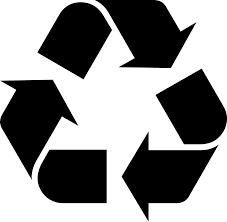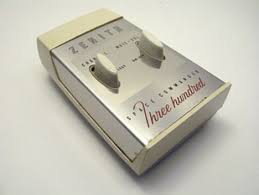
The TV Remote Control
Well, I have written about many interesting developments and engineers relating to the electronics industry, but this article is about the history of the most important development since man invented the wheel. The TV Remote Control. Small hand held device that empowers its’ owner, controlling the lives of many.
Remote controls in fact, have been around for years. Nikola Tesla had put forward a design for sending radio wave to control a distant machine. There is a patent for this, going back to 1893! However, as radio and TV became more popular from the ‘30s onward, not having to get from your chair became important. Company called Philco came up with a battery operated low power radio transmitter that would change channels on one of their wireless sets. It was, however, huge, heavy, unreliable and expensive. Apart from that it was good.
A U.S. company, Zenith claim to have had the first TV remote. Well, it was remote from the TV, but connected to it by a thick cable. This was a draw back as everyone tripped over it. The control enabled you to turn the set on and off, change volume and channels. It did this by controlling several motors in the TV connected to the channel and volume knobs. It sounded a bit like a printing press when operated. The name for this device? “Lazy Bones”. In fact, Dynatron in the UK was supplying a similar device for their up-market sets.
Zenith made further developments and of course coming up with great names for them. “Flash Matic” in ‘55 saw a range of TV sets that had a true detached remote facility. The TV had 4 photo-cells in each corner of the screen. You had a torch with a narrow beam, that when pointed and flashed at the corners, changed the station, volume and on-off. It was better than the first attempt, but you had to have a good aim and it didn’t work if the sun was coming in the window. In ’56, Zenith came up with the first Ultrasonic remote, the “Space Commander”. This box housed a mechanical contraption with several keys. When these were pressed, the mechanism plucked different length pieces of metal inside. This resulted in a high pitched “ping”. This is why the remote became known as a Pinger. The TV had circuits that would detect the high pitched ping. The note generated of each key was different and the TV used this to change channel, volume etc. I suppose it was better than the first two attempts but it too had flaws. The high pitched ping would annoy the pet dog who in turn would whine and this would be seen by the TV as a valid signal and change channel. Dropping keys on the floor and outside wind chimes also played havoc with the evenings viewing!
The Ultrasonic remote was developed over the years and remained the mode of operation until the mid ‘70s. Remotes now had ultrasonic transducers, driven by circuits that generated audio tones higher than humans can hear. The tones were grouped in different groups of pulses, allowing the TV to decode many different commands, for Teletext pages, picture settings etc. TV manufacturers got together and agreed on a format of these signaling codes. In the early days, it was a free for all and different remotes would interfere with different makes of TV. War would range in households that were lucky enough of have TVs in adjacent rooms!
By the mid ‘70s, we now had the infrared remote. This, instead of an audio transmitter, was a LED (light emitting diode) which creates a beam of light which our eyes can’t see. This beam is detected by the TV’s infrared receiver. The light from the LED is pulse modulated, governed by a small pre programmed processor circuit in the remote handset. Again, these pulses are coded in the frequency that they are sent and by manufacturer type. There is a huge range of allotted codes, as you could have all kinds of remote controlled equipment in the living room. Each device has to be able to receive and decode its’ own specific set of commands. The code structure is not as simple as you think. For example, you can keep the volume button pressed and the volume will continue to increase. Other functions will need to be a one press only function, like the Mute, one press on one press off, for example. All clever stuff.
Seth, Zeta Services.